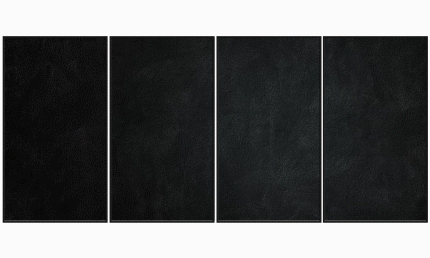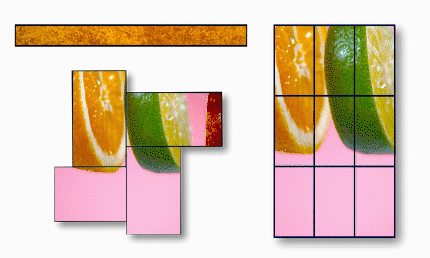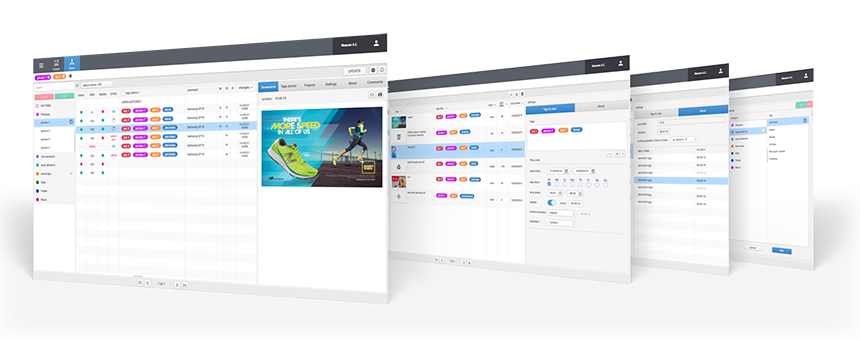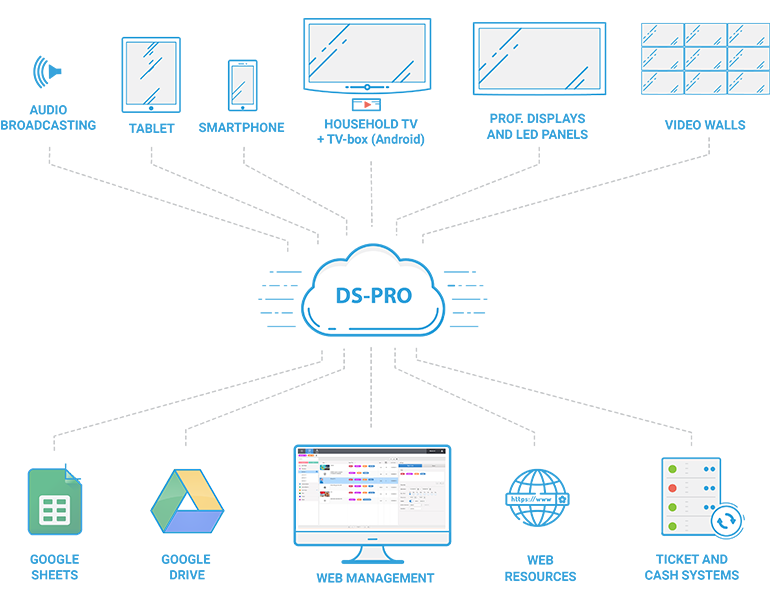The solution enables effective customer communication channels, increases product and service presence, and improves advertising campaign performance.
DS-GO.PRO is managed from any computer or tablet with a web browser.
Content playback is handled by the DSGO-PRO software player installed on playback devicesŌĆöTV boxes, PCs, smartphones, tablets. The Internet connection is used only to upload content and send control commands, so if it drops, playback continues. Secure player-to-server connections use HTTPS with encryption and certificates.
Installing the software on playback devices and registering them in DS-GO.PRO takes under a minute and requires no special skills. Bulk registration and removal of devices is supported.
The playback app responsible for content can run on many device types and, in addition to high stability, offers:
- High-quality playback of graphic, audio and video content ŌĆö 720p, 1080p, 4K.
- Accurate preservation of media duration.
- Seamless playback (no pauses or black frames between videos).
- Extensive interaction logic for tablets, smartphones and touch panels.
- Use device memory cards or USB drives to store content.
- Auto-resume after power loss.
- Automatic software updates on playback devices.
- Remote control lock (for TV boxes).
Supported content types: video and graphic files (720p, 1080p, 4K), HTML layouts, MP3, WAV, Google Slides, Sheets, Docs, content hosted on Google Drive, and YouTube videos and playlists.
You can now use Google Drive to load content onto playback devices! Synchronisation between Google Drive and devices is automaticŌĆö
files you place will be delivered and played according to settings, and removed files will be excluded from playback and deleted from devices.
Both single files and folders can be used.
With the built-in Editor you can create any layout for distributing content on your screens. Set template resolution and orientation, and create zones of different sizes and positions.
Virtual queueing, doctorsŌĆÖ appointment schedules or cinema showtimes, weather or news widgets.
Efficient, convenient control is powered by system-wide tagsŌĆöfor content, screen zones and playback devices.
View complete device information (model, connection status, playback device and display power status, volume level, free storage for content).
Reports can include both content playback stats and user interactions with touch devices.